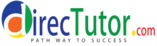Newer 4 digit Remote Control Codes For Axess TVs
1005
1053
1110
1113
1476
Older 3 digit Remote Control Codes For Axess TVs
711
How to Program Axess Tv using the Universal remote control
Depending on the remote control you have, the method to search for the code will vary, below is an example that may work with most remotes.
Search For Your Axess TV Remote Code
If you have tried the codes for your TV and you are still not able to get the TV to work, try the following procedure to search for your code.
Step 1
PRESS the button for the TV then RELEASE.
Step 2
PRESS and HOLD the SETUP button until the red LED flashes twice, then RELEASE.
ENTER 9-9-1 (two blinks on the remote)
Step 3
ALTERNATE slowly between the POWER key and the DEVICE TV button until your device turns off.
Step 4
Make sure that the remote is pointed at your device during the search.
Step 5
You may have to press this sequences of buttons multiple times to search the entire library of codes.
When your TV turns OFF, PRESS the SETUP button and RELEASE it to lock in the code for your TV.
Your Axess TV can be controlled with a universal remote and work with RCA remotes, Comcast, DirecTV, Charter, and more.
Here is the USER MANUAL for the AXESS MODEL NOTVD1801-13